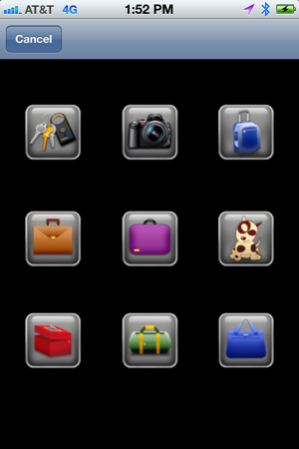Cobra Tag 1.3
Free Version
Publisher Description
Cobra Tag™ ensures you will never lose your valuables again! * This is a companion App for the award winning Cobra Tag loss prevention product *Note- This app will only work with the Cobra Tag hardware marked as compatible with iPod touch (4th Generation), iPhone 4S, iPhone 4, iPhone 3GS, iPad 2 and iPad. A Cobra Tag™ device is attached to your keys, purse, computer bag, or any other item you want to protect from loss. The Cobra Tag communicates with the iPhone’s free app and will remind you if you leave your iOS device or valuables behind. An alarm sounds on both the Cobra Tag and the iPhone (or other compatible iOS device) to notify you the item has been left behind! If you don’t hear the alarm, the Cobra Tag application can even store the GPS position where you left behind your valuable and display it on a map. Never lose your valuables again! The Cobra Tag™ is also a 2 way finder. Tap the button on the Cobra Tag to ring your device. If you are looking for your Cobra Tag™ protected item, use the iPhone or other iOS device’s application to make the Cobra Tag™ ring. -Popular Mechanics Editor’s Choice Award 2011 -As seen in Wired, USA Today, Women’s Health, Engadget, Finalist for the CTIA Hot for Holidays 2011, Shape Magazine and The Wall Street Journal! -As seen on CNBC, Good Day Chicago and LIVE with Regis and Kelly Features Include: 2-Way Separation Alarm 2-Way Finder Maps to where you lost your stuff Custom tagged device icons Custom phone settings for ring, vibrate and duration Custom alarm tones Loss notifications via email
Sep 13, 2012 Version 1.3 Adds localized email addresses for user support.
About Cobra Tag
Cobra Tag is a free app for iOS published in the System Maintenance list of apps, part of System Utilities.
The company that develops Cobra Tag is Cobra Electronics Corporation. The latest version released by its developer is 1.3. This app was rated by 1 users of our site and has an average rating of 2.0.
To install Cobra Tag on your iOS device, just click the green Continue To App button above to start the installation process. The app is listed on our website since 2012-09-13 and was downloaded 406 times. We have already checked if the download link is safe, however for your own protection we recommend that you scan the downloaded app with your antivirus. Your antivirus may detect the Cobra Tag as malware if the download link is broken.
How to install Cobra Tag on your iOS device:
- Click on the Continue To App button on our website. This will redirect you to the App Store.
- Once the Cobra Tag is shown in the iTunes listing of your iOS device, you can start its download and installation. Tap on the GET button to the right of the app to start downloading it.
- If you are not logged-in the iOS appstore app, you'll be prompted for your your Apple ID and/or password.
- After Cobra Tag is downloaded, you'll see an INSTALL button to the right. Tap on it to start the actual installation of the iOS app.
- Once installation is finished you can tap on the OPEN button to start it. Its icon will also be added to your device home screen.